사전 지식
- Spring Cloud Gateway 는 WebFlux와 Reactor 프로젝트를 기반으로 비동기적으로 만들어졌다.
- Servlet 대신 netty 서버를 이용한다.
- 마이크로 서비스를 위한 API Gateway는 늘어난 http 통신을 빨리빨리 처리하기 위해 nonblocking & asynchronus 하게 돌아가야한다.
인증서버 역할
- 로그인/회원가입 페이지 MVC
- Refresh Token과 Access Token 발행
- 로그아웃 블랙리스트 관리
- Refresh Token db 관리
Gateway
- 첫 토큰 발행 요청(로그인 요청)을 받으면 인증 서버로 전달해서 Access token과 Refresh Token 받아와서 Client에 전달
- Client로부터 Refresh Token을 받으면 인증 서버에서 확인하고, 유효하면 새로운 access token을 발급받은 뒤 Client에 전달하고 유효하지 않으면 로그인 하라고 알려주기
Gateway RouteLocator 작성 및 테스트
Gateway: 8080
AuthServer: 8083
으로 설정해두었다.
Gateway 프로젝트에서 최상위 Application.java 에 RouteLocator를 작성해준다!
@SpringBootApplication
public class GatewayApplication {
public static void main(String[] args) {
SpringApplication.run(VirspitGatewayApplication.class, args);
}
@Bean
public RouteLocator customRouteLocator(RouteLocatorBuilder builder) {
return builder.routes()
.route("path_route", r-> r.path("/test")
.filters(f -> f.addRequestHeader("Hello", "World")
.rewritePath("/test", "/auth"))
.uri("http://localhost:8083/"))
.build();
}
}기본적으로는 route.uri와 route.path를 다르게 취급해서
r.path("/test").uri("http://localhost:8083/") 만으로는 http://localhost:8083/8083으로 간다.
이를 위해 rewritePath(원래루트, 바꿀루트) 필터를 사용하는데,
필터를 여러개 사용할 때는 filters(f-> f.필터1.필터2) 식으로 이어서 쓸 수 있다.
테스트를 위해 각각 테스트용 api 를 만들어주었습니다.
@RestController
public class GatewaytestController {
@GetMapping
public String test() {
return "Gateway 8080 test";
}
}
@RestController
public class AuthtestController {
@GetMapping("/auth")
public String test() {
return "Gateway 8080 test";
}
}
http://localhost:8080 Get 호출

http://localhost:8080/test Get 호출
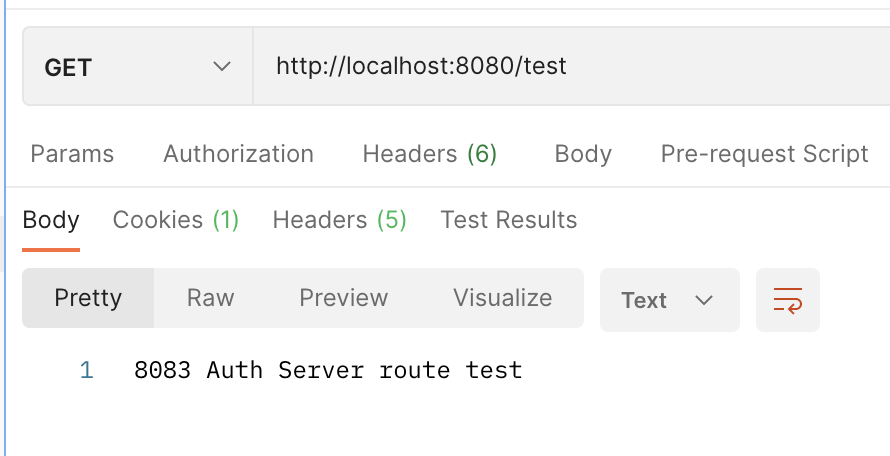
다음과 같이 확인 할 수 있다!!!
일단 여기까지 gateway 는 잠시 두고, 다음편은 spring Security 작업을 해보자!